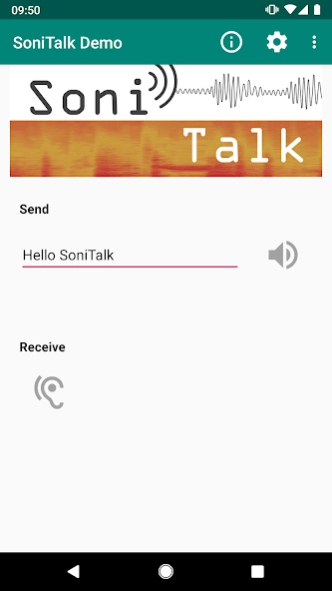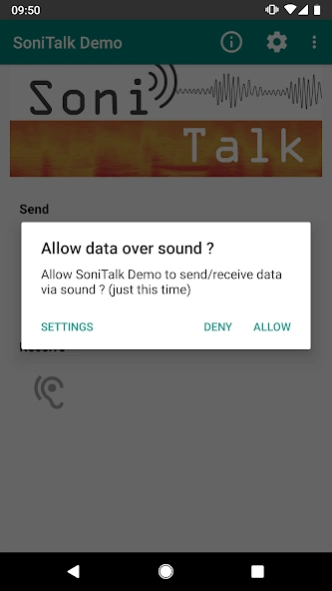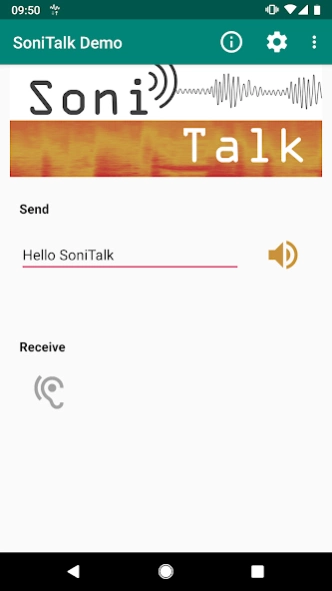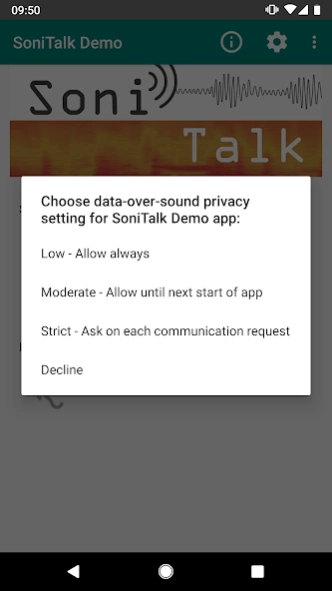SoniTalk 1.1
Continue to app
Free Version
Publisher Description
SoniTalk - SoniTalk Demo app: Send messages over (ultra)sound using the SoniTalk SDK!
Ultrasonic communication (UC) is increasingly used for data exchange between mobile phones and other devices, as well as for location-based services. UC is attractive because it is inaudible and very low-threshold in terms of the hardware required (only microphone and speaker required). Today, there exist several proprietary solutions for UC on the market, which are developed by companies in a closed source form.
SoniTalk is a novel open and transparent protocol for ultrasonic communication between devices such as smartphones, TVs, and IoT devices. Thereby SoniTalk gives the user full control over her privacy by a fine grained permission system.
The SoniTalk Demo App demonstrates the use of the SoniTalk SDK for communication over sound. The default setting uses (near) ultrasonic frequencies.
Credits
Iirj (https://github.com/berndporr/iirj/)
JTransforms, Utilities (https://mvnrepository.com/artifact/edu.emory.mathcs/)
MaryTTS (https://github.com/marytts/marytts/)
Material Icons and the Apache Commons Library are used, which are under the license of Apache License Version 2.0 (https://www.apache.org/licenses/LICENSE-2.0.txt )
About SoniTalk
SoniTalk is a free app for Android published in the Telephony list of apps, part of Communications.
The company that develops SoniTalk is FHSTP. The latest version released by its developer is 1.1.
To install SoniTalk on your Android device, just click the green Continue To App button above to start the installation process. The app is listed on our website since 2019-07-17 and was downloaded 8 times. We have already checked if the download link is safe, however for your own protection we recommend that you scan the downloaded app with your antivirus. Your antivirus may detect the SoniTalk as malware as malware if the download link to at.ac.fhstp.sonitalk.sonitalkdemo is broken.
How to install SoniTalk on your Android device:
- Click on the Continue To App button on our website. This will redirect you to Google Play.
- Once the SoniTalk is shown in the Google Play listing of your Android device, you can start its download and installation. Tap on the Install button located below the search bar and to the right of the app icon.
- A pop-up window with the permissions required by SoniTalk will be shown. Click on Accept to continue the process.
- SoniTalk will be downloaded onto your device, displaying a progress. Once the download completes, the installation will start and you'll get a notification after the installation is finished.